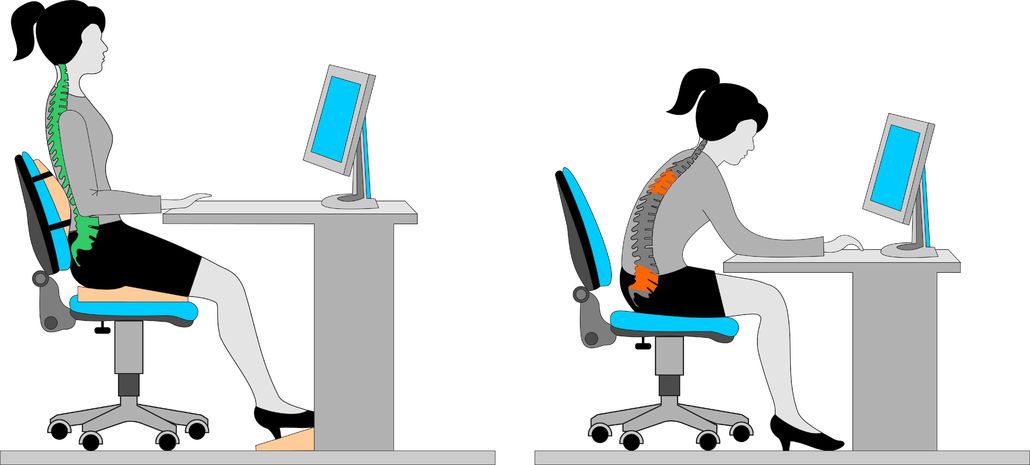Ergonomics: Good Posture at Work
Everyone who works in an office setting, at work or at home, is subject to the challenges and opportunities of designing the optimal workspace. Developing some simple habits and adjustments to your work area can lead to less stress, more productivity and less risk of injury or pain.
 According to Drs. Krista Burns and Mark Wade, co-founders of the American Posture Institute, taking short “posture breaks” will avoid aches and pains and decrease stress. These little interludes stretch muscles that become tightened from staying too long in the same position.
According to Drs. Krista Burns and Mark Wade, co-founders of the American Posture Institute, taking short “posture breaks” will avoid aches and pains and decrease stress. These little interludes stretch muscles that become tightened from staying too long in the same position.
They recommend a thirty-second break twice or three times an hour. One way to take such a break is to shift yourself to the front of your chair. Spread your arms and thrust your chest forward. Relax your head backward to a point of comfort, and just settle into that for a half a minute. You’ll be amazed how rejuvenated you feel, especially at the end of a long day.
Arrange your workspace so everything is within easy reach. You want to minimize excess movement and increase efficiency. Sit so you can keep your elbows close to your body and your wrists straight. Relax your shoulders. Keep your hips, knees and ankles at 90° with your feet flat on the floor or on a stool or footrest. Your head should remain upright with your eyes straight ahead – adjust the screen to your eyes, rather than moving your head to the screen. Your back should be straight against the back rest, with a cushion or roll supporting your lower back if desired.
A safe and well-designed workstation can reduce stress and increase productivity. Good ergonomics avoids unnecessary injury, promotes comfort and makes you less irritable. And, healthy ergonomic posture, like all good posture, is good for your brain.
If you want to be sure of your postural health, consult your family chiropractor, your neighborhood spinal specialist. We can help you learn how to take better care of your brain, spine and nerve system, so you and your family can be as healthy as possible.